Alfresco
This page details the configuration of ARender for the ECM Alfresco
To continue on this page, ARender standalone must have been correctly configured.
If not yet, then head to this link here.
Connector
Add the cmis connector in the folder /lib.
- Download the jar file arondor-arender-cmis-2023.16.0-jar-with-dependencies.jar
Configurations
Connexion between ARender and Alfresco
ARender for Alfresco connector enabled communication between ARender and Alfresco Content Services (and Alfresco Process Services).
By default, ARender is configured to communicate with a local Alfresco using CMIS.
- To configure the CMIS connection (editor recommendation) with a remote Alfresco, add the below property:
arender.server.alfresco.atom.pub.url=http://alfrescoHost/alfresco/api/-default-/cmis/versions/1.1/atom
- To configure the SOAP connection (editor recommendation) with a remote Alfresco, add the below properties:
arender.server.alfresco.use.soap.ws=true
arender.server.alfresco.soap.ws.url=http://alfrescoHost/alfresco/cmisws/cmis?wsdl
arender.server.alfresco.user=userNameValue
arender.server.alfresco.password=passwordValue
- Context path handling
The context path is the path that’s used by applications (for example, Alfresco Share, SOLR, SharePoint, and others). If you want to deploy to a context path that isn’t /alfresco, it needs to be specified with the following property:
arender.server.alfresco.context=my-context-path
By default, the context path is alfresco (for /alfresco).
Annotations
Details on annotation storage
No configuration is needed for annotations storage in Alfresco.
Annotations will be stored as a child node of the document Node itself. Child node name is: cm:arender-annotations-v{version document}.
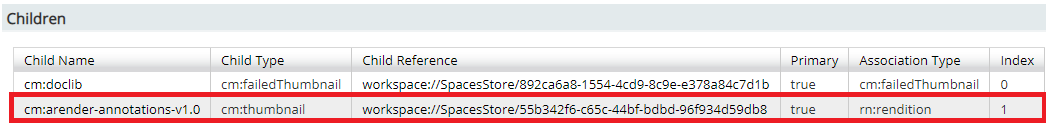
The installation is complete
You can now start the alfresco server and try to open a file with a link formed like this:
http://{arender_serveur}:{arender_port}/ARenderHMI/?nodeRef={nodeRef}&user={user}&alf_ticket={ticket}&versionLabel={version}
More information about Alfresco connector here.